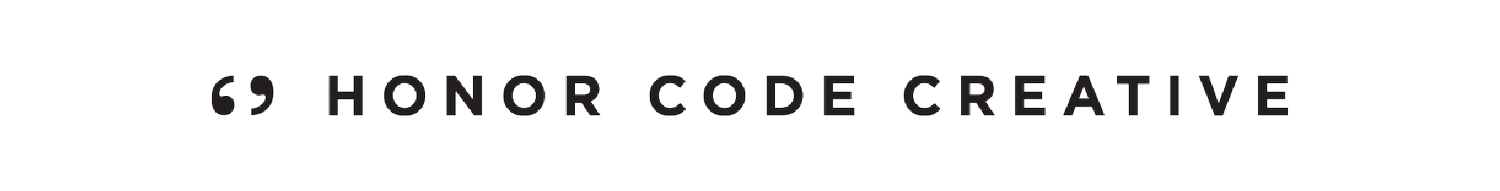Staying in touch during Coronavirus
The author (our CD Rachel's son) stays connected with friends.
Tips for older people, from a teen.
[Ed. Note: If you know older individuals, Honor Code hopes you’ll circulate these tips from a pro for staying connected while social distancing.]
In the wake of coronavirus shutting everything down, you may feel out of touch. You might not know what you can do to stay tuned in with the media and your family. There are many things you can do to stay in the know. Here are my tips:
Download Instagram - Go to Instagram.com on a phone and sign up for an account if you don’t have one already. Ask your family what their usernames are and follow them to see what’s going on. If you like sports, you can follow accounts like SportsCenter or ESPN. If you like politics, you can follow accounts like CNN or foxnews. If you like fashion you can follow brands you like to see what’s new.
Use Facebook to chat with your friends and family. Sign up for a facebook account. Find your friends and family by entering names into the search area. Message them, respond to their posts, talk with your friends using facebook messenger, which lets you go back and forth with short messages quickly, almost mimicking conversation.
FaceTime your family - it’s a good way to see your family without being with them. If you have an IPhone, all you have to do is go to your family member’s contact, and click the middle blue circle under their name. It should look like a little camera with the words “FaceTime” under it. Just click that and wait for them to pick up. During the Facetime call, you can flip the camera to show your face or the environment around you. The way you do this is by tapping on the screen until a pop-up menu shows up. Once that meu pops up, click the button second from the right to flip the camera back and forth. This way you can show off something behind the camera!
If you don’t happen to have an iphone, or a family member doesn’t have one, skype is an alternate option. All you have to do to make a skype account is go to their website (www.skype.com) and click sign in in the top right and then click sign-up in the drop down menu. After that it’s just about putting information and finishing signing up. There is no need to download anything if you are on a computer. There is an online version. If you’re on a phone go to your app store and download skype. After that just sign up and add your family. If you know anyone who knows a particular skill or knows something you want to learn, this is a great way to learn that skill and keep yourself occupied. My grandmother studies French this way.
If you find yourself feeling bored, Youtube is a great way to keep yourself occupied. All you need to do is download the youtube app from your app store, or go to Youtube.com on your browser if you’re on the computer. Enter anything that interests you in the search box. Then you can watch almost anything! You can watch news clips, animal videos, listen to music, or even catch up on some 1980s SNL skits!